zfs-snap-diff - web application to find older file versions in zfs snapshots and zfs snapshot management tool.
With zfs-snap-diff you can
create, destroy, rename, rollback and clone snapshots in the webapp
find older file versions in your zfs-snapshots for a given file
view the file content of a given snapshot
inspect a diff from the older version to the actual version
revert a single change
restore a version from a zfs snapshot
download a file version
browse the directory content of a snapshot
download a zip-archive from any folder in your snapshots
bookmark often used folders
Usage
main⟩ zfs-snap-diff -h
zfs-snap-diff - web application to find older file versions in zfs snapshots and zfs snapshot management tool.
USAGE:
./zfs-snap-diff [OPTIONS] <ZFS_DATASET_NAME>
OPTIONS:
-V print version and exit
-a listen on all interfaces
-cert string
TLS certificate file
-compare-method string
used method to determine if a file was modified ('auto', 'mtime', 'size+mtime', 'content', 'md5') (default "auto")
-d int
days to scan (default 7)
-diff-context-size int
show N lines before and after each diff (default 2)
-key string
TLS private key file
-l string
webserver listen address (default "127.0.0.1")
-log-locations
log messages with caller location
-log-timestamps
log messages with timestamps in unix format
-mount-snapshots
mount snapshot (only necessary if it's not mounted by zfs automatically
-p int
webserver port (default 12345)
-tls
use TLS - NOTE: -cert <CERT_FILE> -key <KEY_FILE> are mandatory
-use-cache-dir-for-backups
use platform depend user local cache directory for backups (default true)
-use-sudo
use sudo when executing 'zfs' commands
-v debug output
-vv
trace output with caller location
-webapp-dir string
when given, serve the webapp from the given directory
Project home page: https://j-keck.github.io/zfs-snap-diff
Startup
- startup a server instance
./zfs-snap-diff [OPTIONS] <ZFS_DATASET_NAME>
This starts an embedded webserver and serves the included web-app at http://127.0.0.1:12345.
- open your webbrowser at
http://127.0.0.1:12345
Browse the actual filesytem
You can browse the actual filesystem and inspect a diff from the actual file version to the older file version in the selected snapshot, revert a single change or restore a whole file.
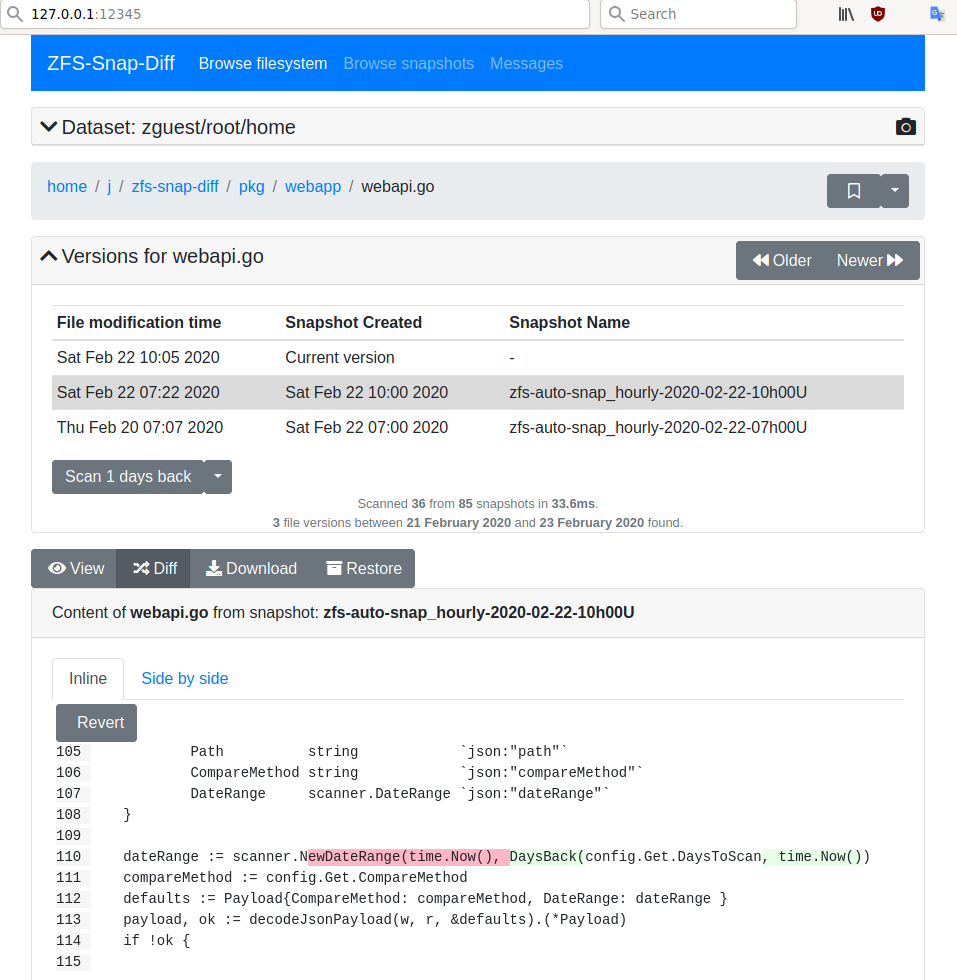
Browse snapshots
In this view you can view and manage all snapshots.
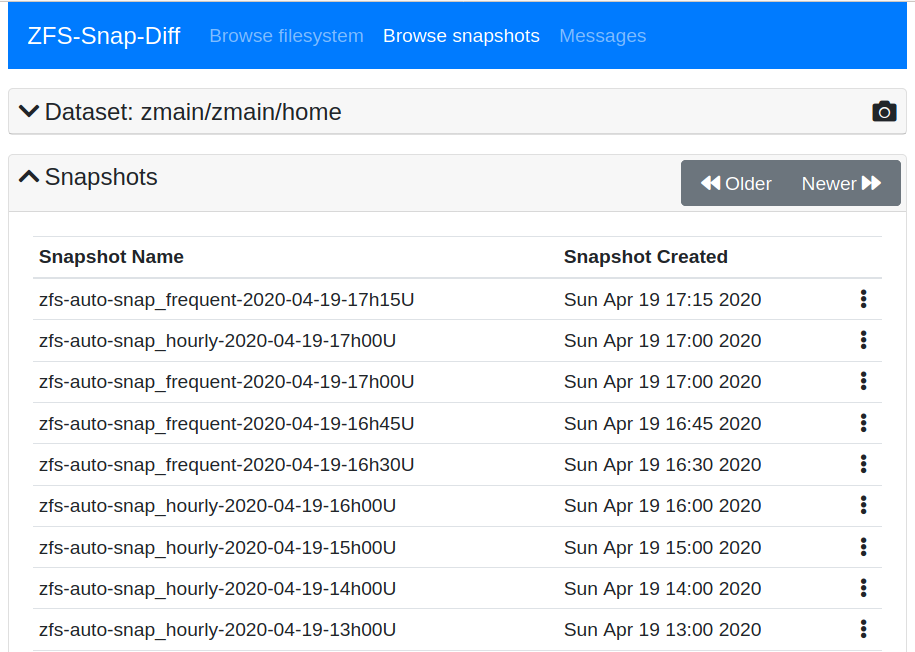
and inspect the directory content where the snapshot was created
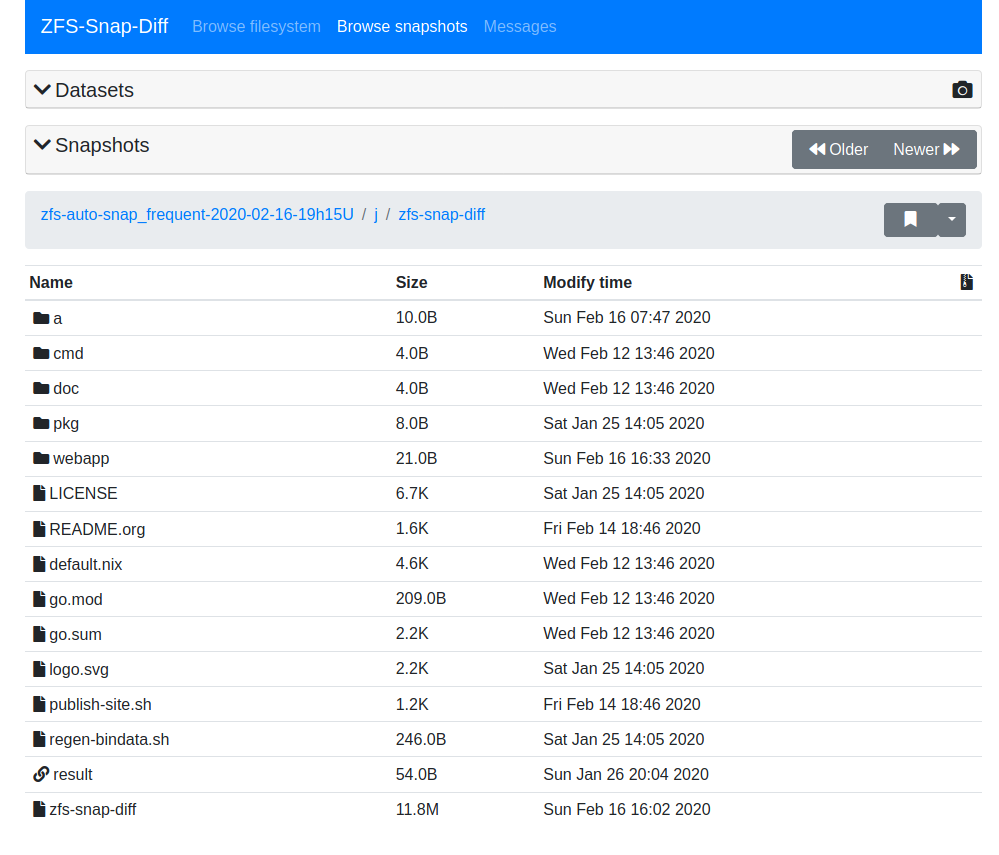
Create snapshots
To create a snapshot of the actual dataset use the camera symbol
in the dataset selector.
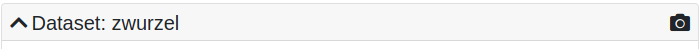
You can enter a snapshot name in “Snapshot name template” and zfs-snap-diff will
show the resulting name in “Snapshot name”.
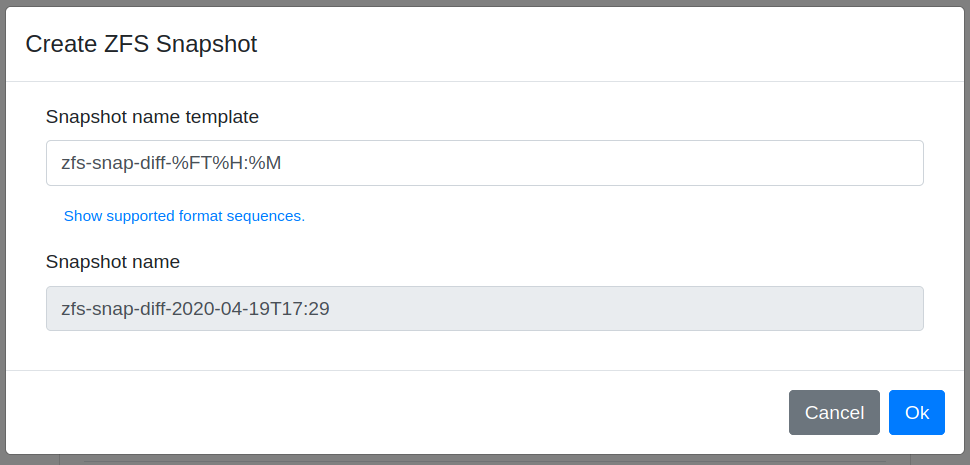
The template supports the following format sequences:
Format sequences are alike the `date` command
%d: day of month (e.g., 01)
%m: month (01..12)
%y: last two digits of year (00..99)
%Y: year
%F: full date; like %Y-%m-%d
%H: hour (00..23)
%I: hour (01..12)
%M: minute (00..59)
%S: second (00..60)
%s: seconds since 1970-01-01 00:00:00 UTC
The default snapshot name template is per snapshot-name-template configurable.
Snapshot management
If you use any snapshot management functions, remember to use the -use-sudo flag!You can click the symbol to show the snapshots actions.
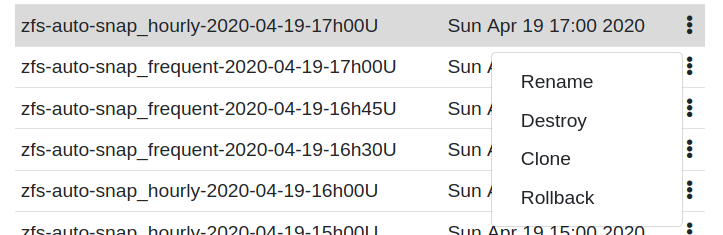
Rename snapshot
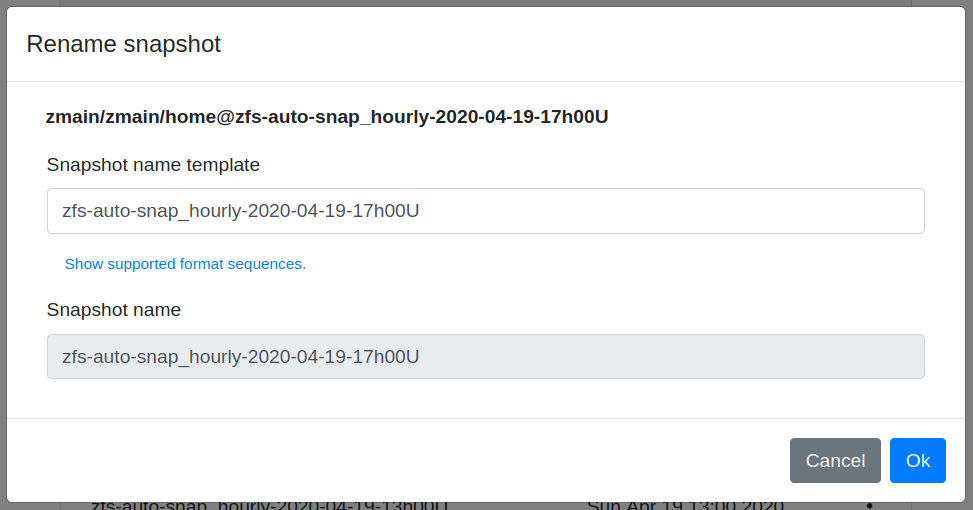
Destroy snapshot
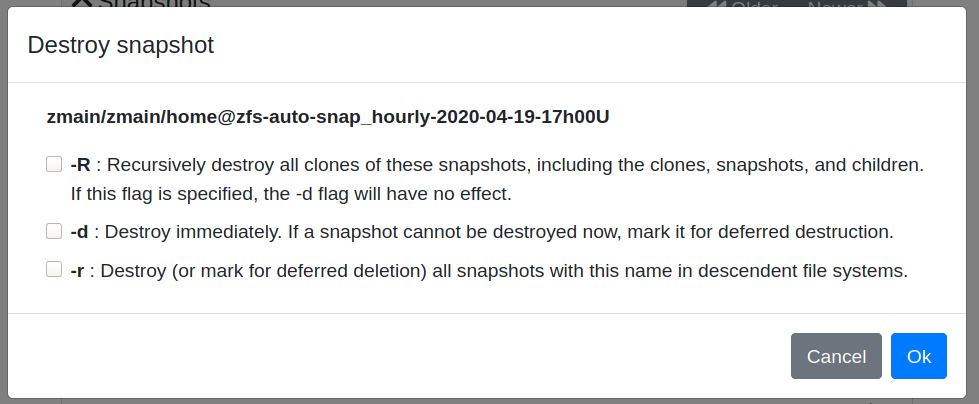
Clone snapshot
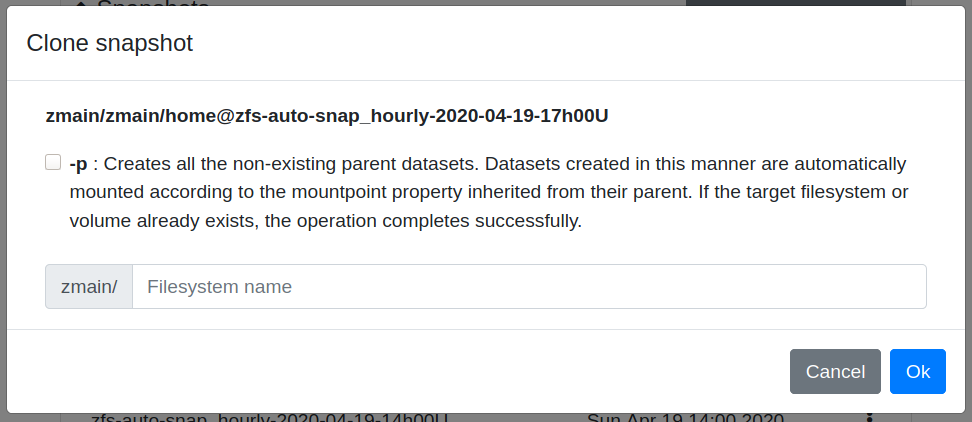
The newly created dataset will only listed if the parent datasets mountpoint is notnoneorlegacy.
Rollback snapshot
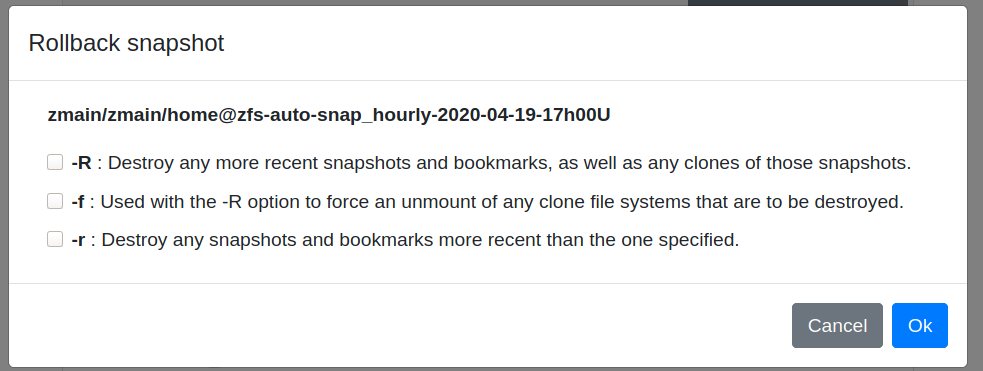
Download zip-archive
With the symbol in the file browser you can download a whole directory as a zip-archive. You can download a archive from the actual filesystem or from a snapshot.
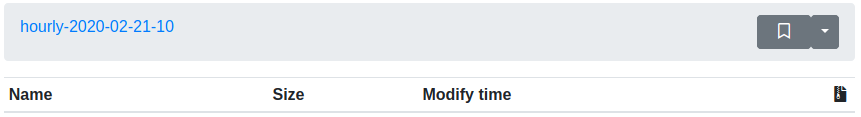
The archive size is restricted by default. You can configure per
max-archive-unpacked-size-mb.